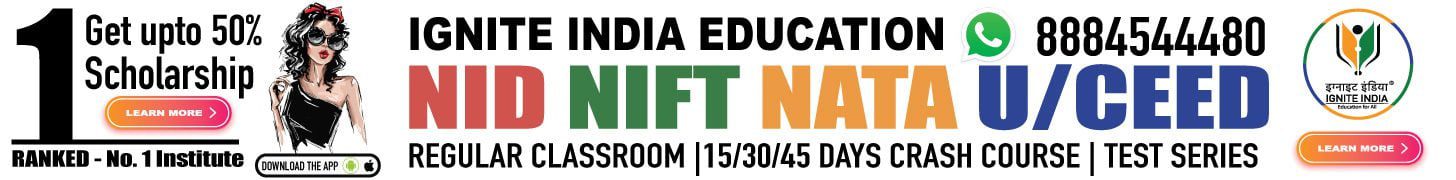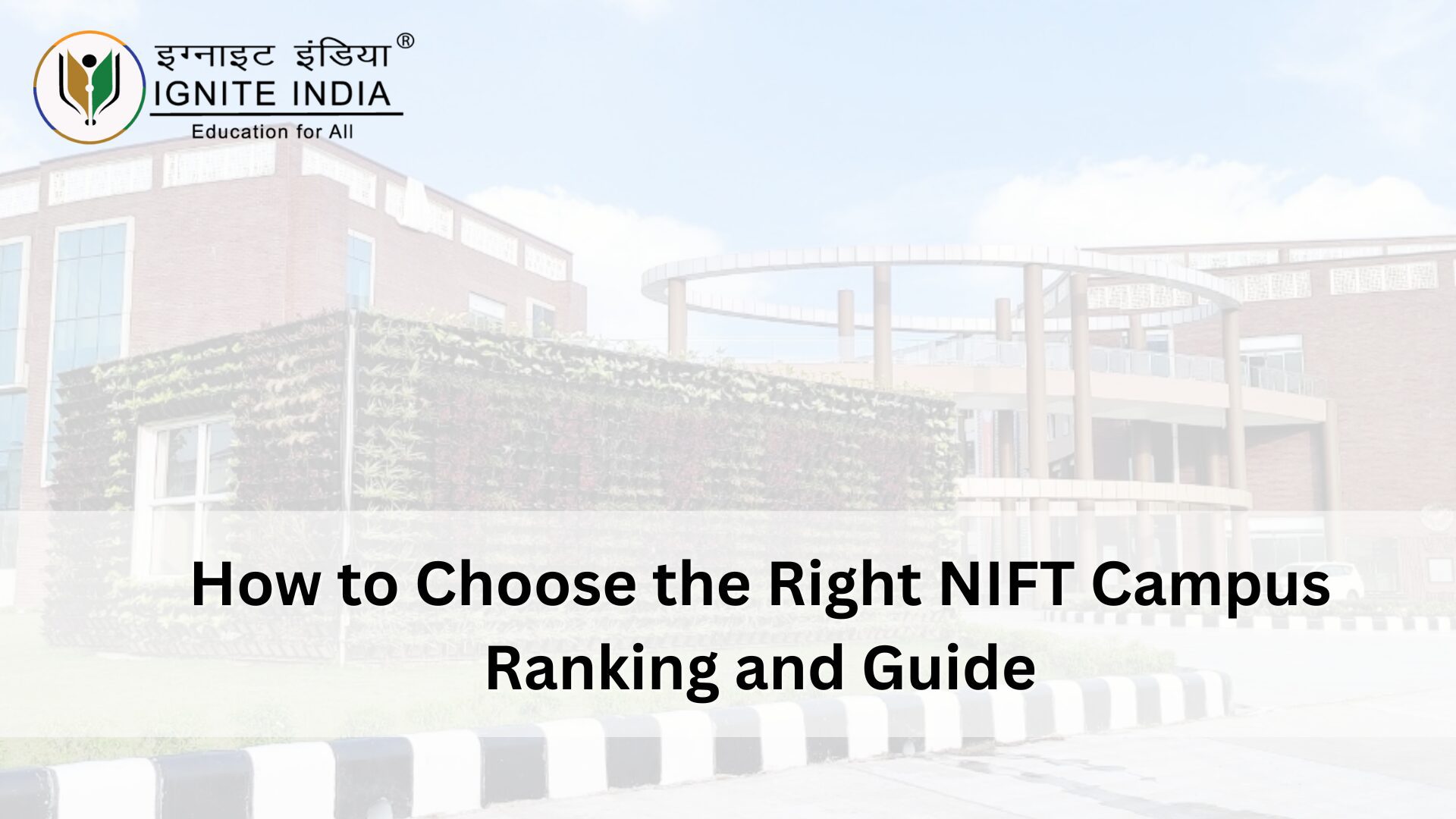
How to Choose the Right NIFT Campus in India: Ranking and Specializations
Getting into NIFT is a big achievement for any fashion and design aspirant. Once the results are out, the biggest question students face is how

The world of design beckons with endless creative possibilities, and at Ignite India, we understand the importance of equipping aspiring designers with the tools to succeed. Today, we’re taking a deep dive into Adobe Photoshop, an industry-standard software that unlocks a treasure trove of creative potential. Mastering this software will not only elevate your design portfolio but also make you a highly sought-after asset in the competitive design industry.
Photoshop transcends boundaries, used by graphic designers, photographers, web designers, and even content creators. Whether you’re crafting stunning visuals, manipulating photographs, or designing web graphics, Photoshop offers a comprehensive toolbox to bring your vision to life.
As a complete beginner, Photoshop’s interface might seem intimidating. But fret not! Let’s break down the key areas you’ll encounter:
This is your command center. Familiarize yourself with the customizable panels that dock along the sides, offering easy access to essential tools. The center stage is your image workspace, where you’ll see your creative magic unfold.
These are your trusty companions in the design process. Master the Crop Tool for image resizing, the Healing Brush to banish imperfections, and the Clone Stamp Tool for replicating elements seamlessly. The Eraser Tool lets you remove unwanted areas, while the Brush Tool allows you to paint directly onto your image. Explore the Gradient Tool to create smooth color transitions and the Paint Bucket Tool to fill large areas with a single color.
Consider layers the foundation of non-destructive editing in Photoshop. Think of them like transparent sheets stacked on top of each other. You can create, edit, and manipulate individual layers, allowing you to experiment and refine your design without affecting underlying elements.
Photoshop boasts a vast library of filters and adjustments to enhance your images. Learn techniques like color correction to achieve the perfect balance, sharpening to bring out crisp details, and noise reduction to eliminate unwanted grain. Explore artistic filters to create dramatic effects and transform your images into unique creations.
Don’t limit yourself to just images! Photoshop empowers you to integrate text and shapes seamlessly into your designs. Experiment with a wide range of fonts, customize styles, and utilize vector shapes to add depth and dimension. Create call-to-action buttons, design logos, or craft unique typographic elements to elevate your visuals.
Read more information about – 2024 Architectural Entrance Exam Syllabus |
Accessory Design Portfolios | Crash Courses in Pune | NIFT 2024 Results Out | Career options after 10th
Now that you’re comfortable with the fundamentals, let’s delve deeper into some essential workflows:
Mastering the art of selection allows you to isolate specific areas of your image for targeted editing. Explore tools like the Marquee Tool for rectangular and elliptical selections, the Lasso Tool for freehand selections, and the Magic Wand Tool for selecting areas based on color similarity.
Photoshop empowers you to manipulate and transform your images. The Transform Panel allows you to resize, rotate, skew, and distort your selections. Learn to adjust perspective and correct distorted horizons for professional-looking results.
Masking allows you to refine your selections with greater control. Create a mask to hide or reveal portions of a layer, offering a non-destructive way to edit specific areas. Explore techniques like layer masks and vector masks to achieve complex effects.
Blending modes determine how layers interact with each other. Experiment with different blending modes like Multiply to darken areas, Screen to lighten areas, and Overlay to create a vibrant contrast. Mastering blending modes unlocks creative possibilities for compositing images and achieving unique effects.
These are non-destructive ways to enhance your images. Apply adjustments like Brightness/Contrast, Hue/Saturation, and Levels as adjustment layers. This allows you to edit the adjustments later without affecting the original image data.
Read more information about other Courses CLAT Course | NIFT Course | UCEED Course | CEED Course
At Ignite India, we believe in a comprehensive and practical approach to learning. Our expert faculty, with years of industry experience, goes beyond just teaching you the technical aspects of Photoshop. We guide you in developing a strong design sense and the ability to apply your skills creatively. Our curriculum is constantly updated to reflect the latest industry trends and software advancements, ensuring you stay ahead of the curve.
Photoshop has opened doors to their creative dreams. See how they’ve transformed raw talent into stunning portfolios and landed coveted design opportunities! Are you ready to ignite your design future? Call us today on +91 88007 92395 or +91 96671 59477 to speak to our counselors and unlock your creative potential with Ignite India. Let’s help you master Photoshop and conquer the design world!
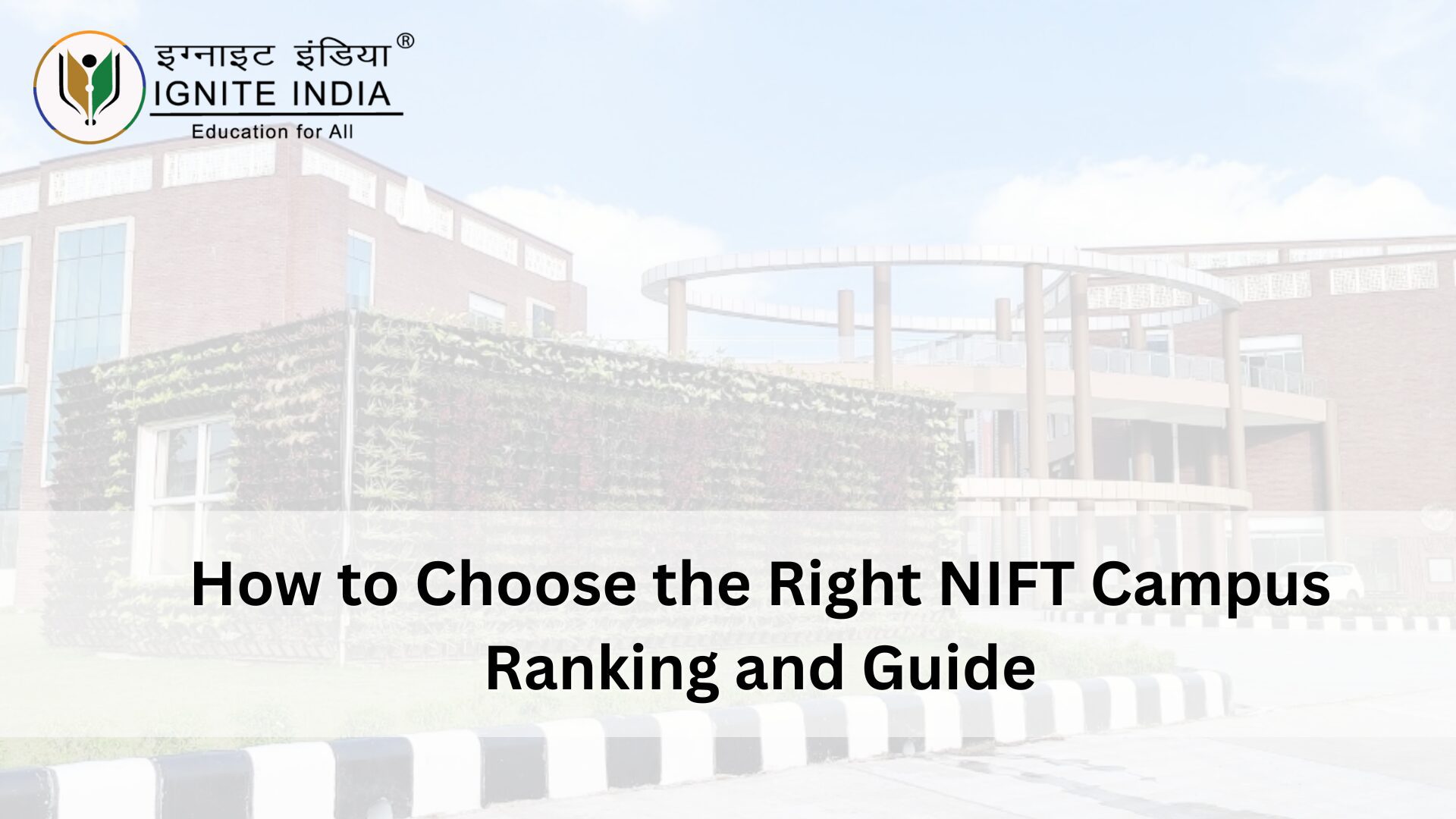
Getting into NIFT is a big achievement for any fashion and design aspirant. Once the results are out, the biggest question students face is how

Preparing for the NIFT entrance exam is a big step for any student who wants to enter the world of design and fashion. Many students
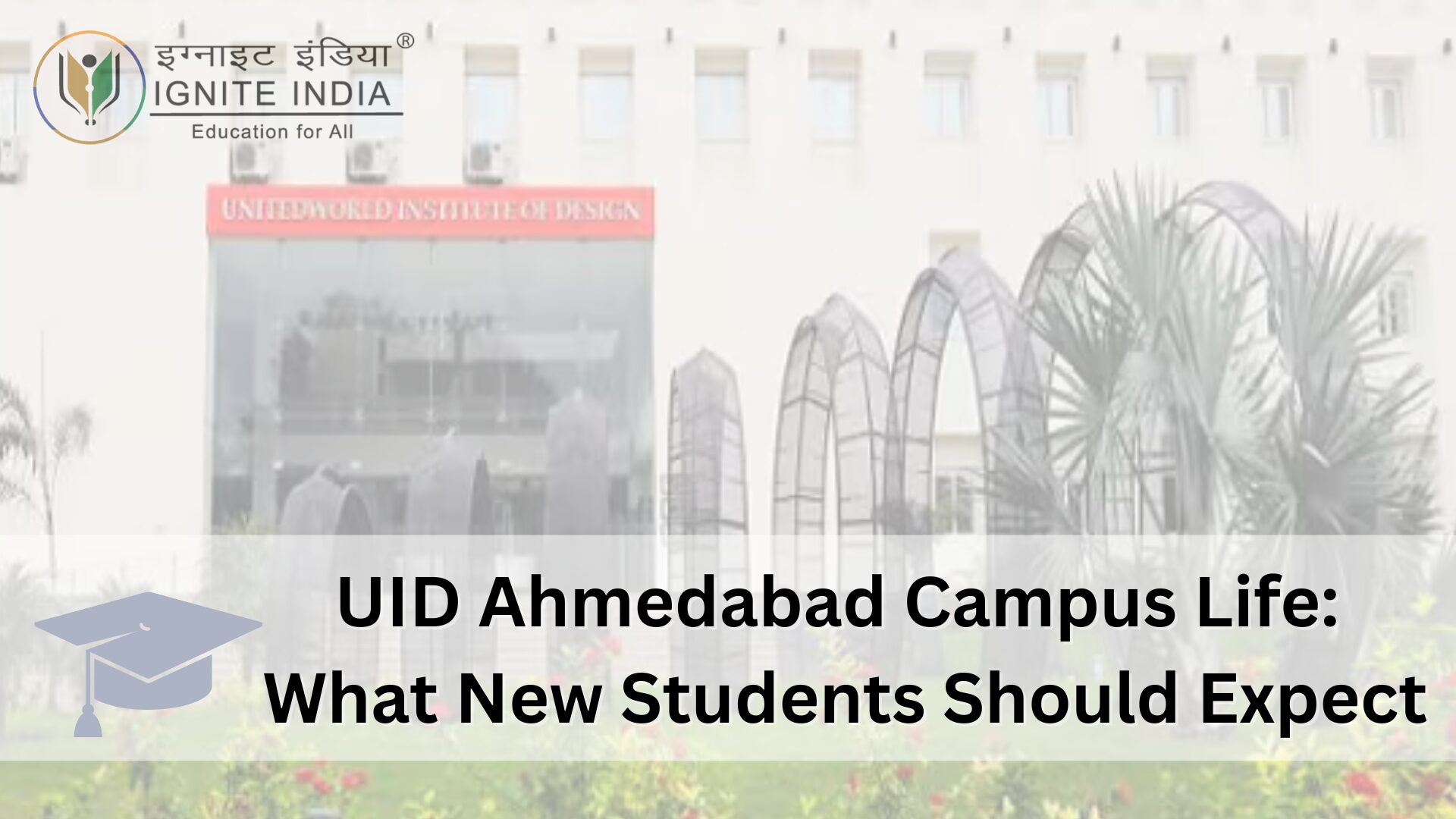
Choosing the right design college is not only about selecting a stream like fashion, product, animation, or communication design. It is also about understanding the

Fashion design has become one of the most exciting and creative fields today. Many students dream of learning fashion, drawing ideas, understanding fabrics, and creating
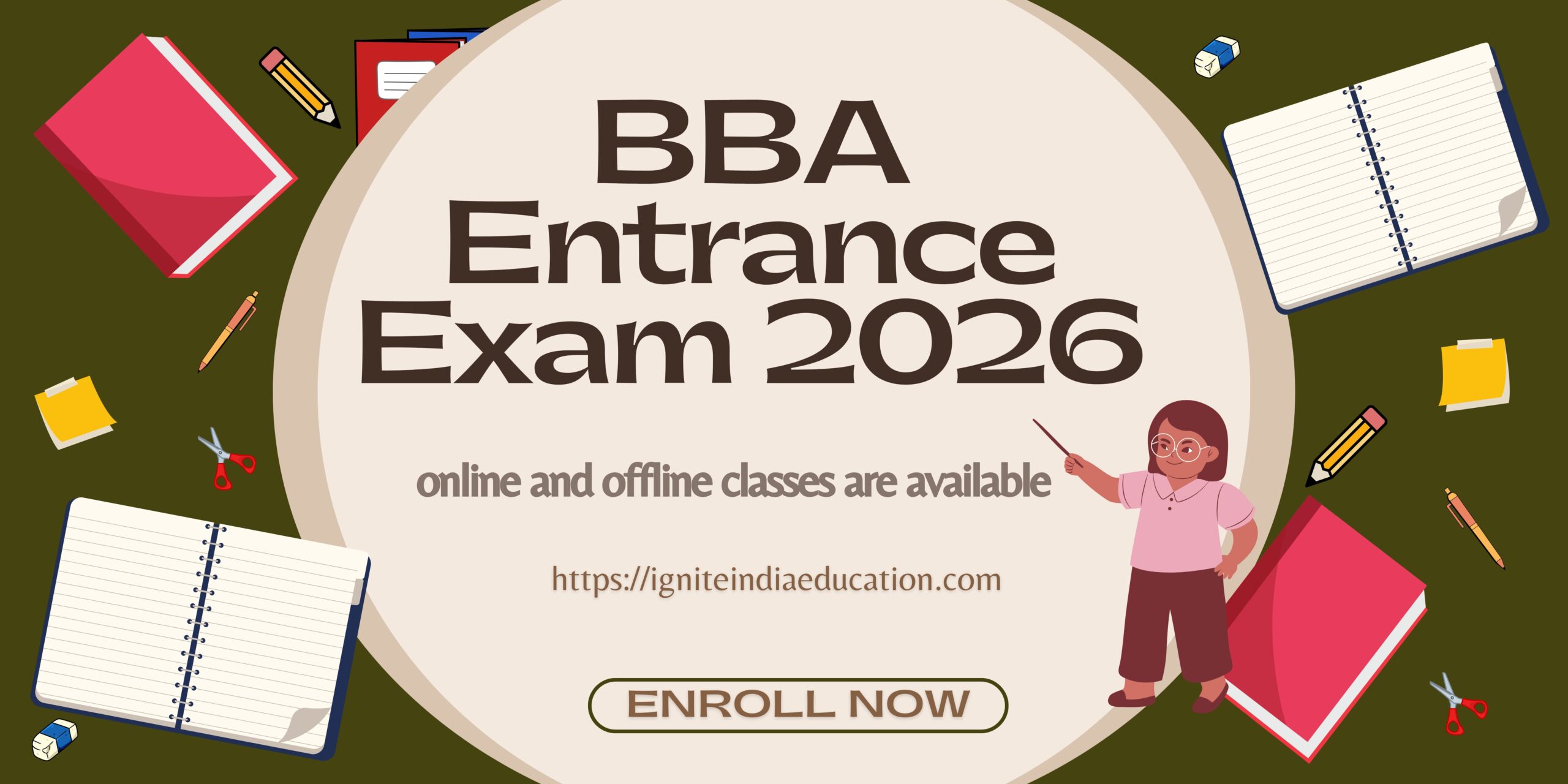
The Bachelor of Business Administration (BBA) is a popular undergraduate course for students aspiring to pursue a career in business management. With a rapidly evolving
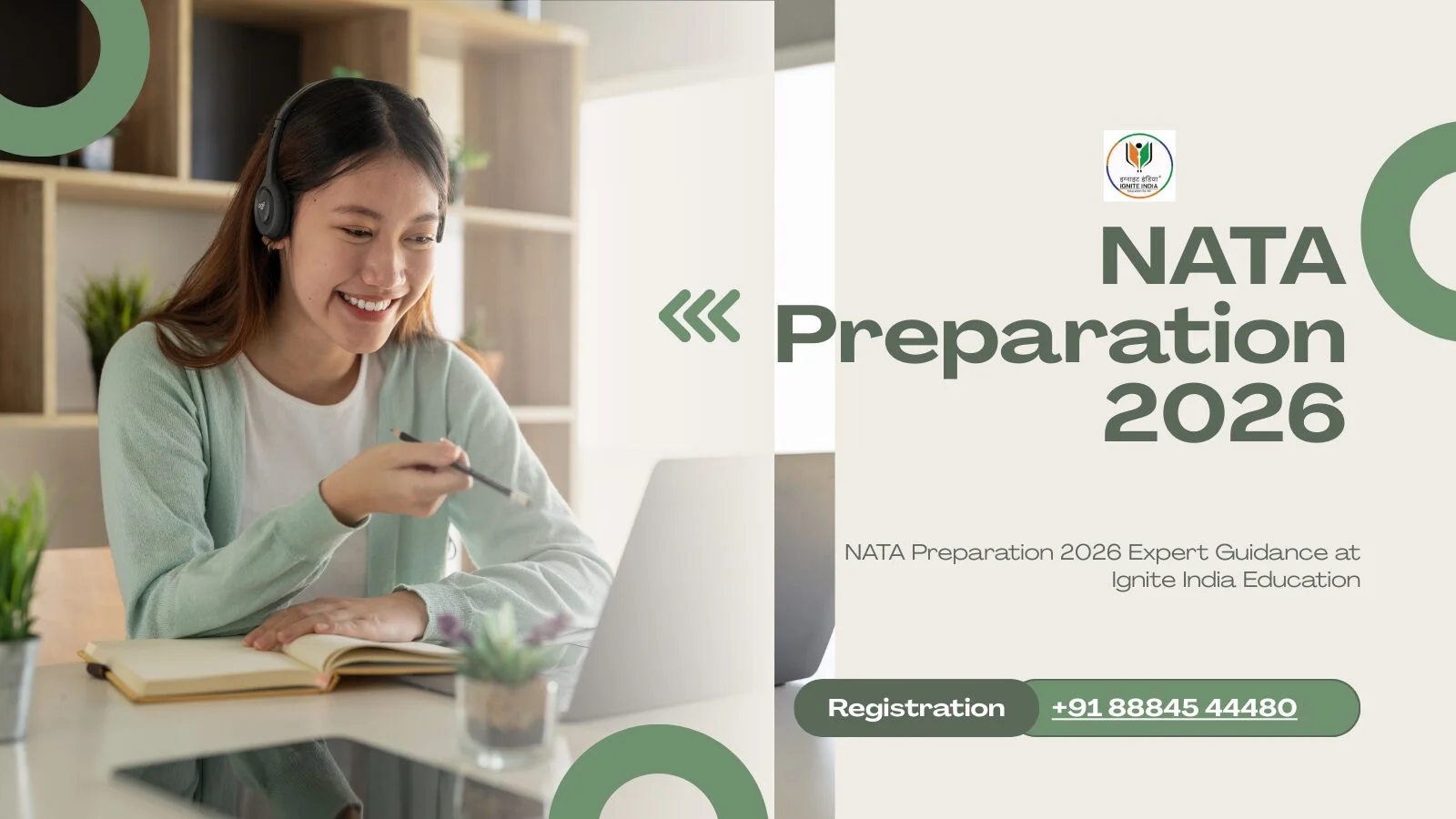
The National Aptitude Test in Architecture (NATA) is one of the most important exams for students aiming to pursue a career in architecture. Whether you



By signing up for IgniteIndia. You agree to the Terms of Services and PrivacyPolicy of the platform.
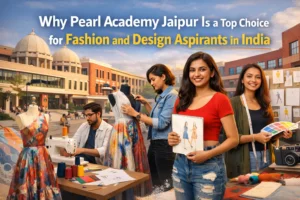
When students look for a place that understands their creative dreams and helps them build a strong future, Pearl Academy Jaipur often becomes one of

A genuine Pearl Academy Jaipur review often highlights the peaceful and supportive environment of the campus. Jaipur is an excellent place for students who want
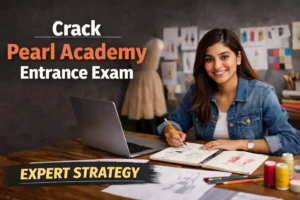
Cracking the Pearl Academy entrance test in one attempt is absolutely possible when you prepare with the right mindset, the right plan, and the right
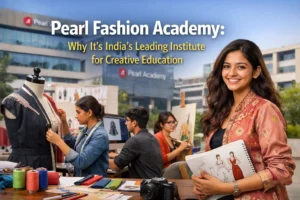
For students who dream of a creative career, choosing the right institute is much more than selecting a college. It is about finding a place
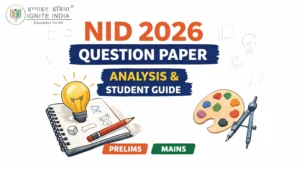
Every year, thousands of students try to be accepted into NID; however, the majority of them are uncertain about one fundamental aspect: what kinds of
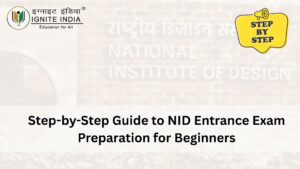
Preparing for the NID entrance exam can feel confusing when you are just starting. Many students know they want to study design, but they are
Fashion & Textile Designer, Educational and Career Counselor. He is an alumnus of NIFT and won the Best Graduation Project Award. He is guiding students from the past 10 years.
Ignite India Education is inspired by the former President of India Bharat Ratna Dr. APJ Abdul Kalam’s vision of “India Beyond 2020”. Our aim is to fulfil his vision by empowering society and transforming India into a developed nation through education.
Fashion & Textile Designer, Educational and Career Counselor. He is an alumnus of NIFT and won the Best Graduation Project Award. He is guiding students from the past 10 years.
Ignite India Education is inspired by the former President of India Bharat Ratna Dr. APJ Abdul Kalam’s vision of “India Beyond 2020”. Our aim is to fulfil his vision by empowering society and transforming India into a developed nation through education.
Fashion & Textile Designer, Educational and Career Counselor. He is an alumnus of NIFT and won the Best Graduation Project Award. He is guiding students from the past 10 years.
Ignite India Education is inspired by the former President of India Bharat Ratna Dr. APJ Abdul Kalam’s vision of “India Beyond 2020”. Our aim is to fulfil his vision by empowering society and transforming India into a developed nation through education.
Fashion & Textile Designer, Educational and Career Counselor. He is an alumnus of NIFT and won the Best Graduation Project Award. He is guiding students from the past 10 years.
12 Years of Experience
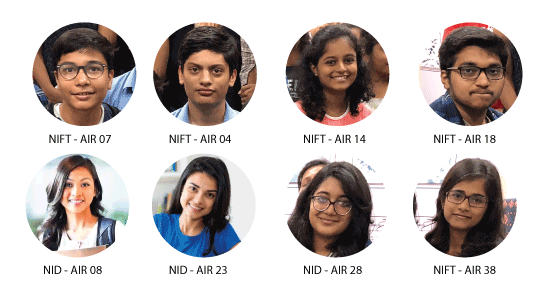

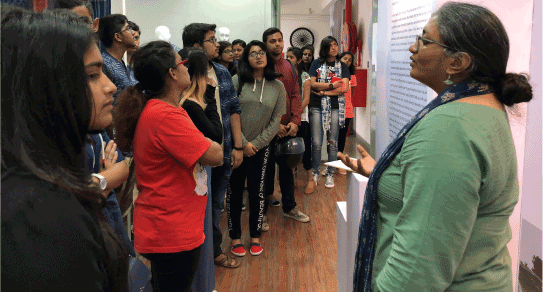




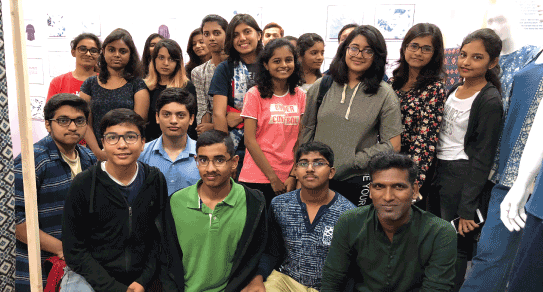
Ignite India Alumni networks provide the long-term value to an educational institution by giving alumni the chance to stay in contact and continue to learn from each other long after they have left Institute. Ignite India is a Well Known Design Institute that equips students for success in career.